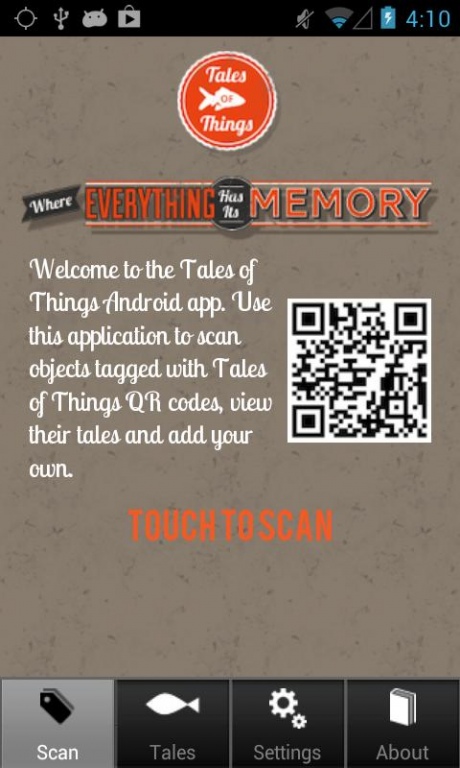Tales of Things
Free Version
Publisher Description
This application is used in conjunction with the Tales of Things website (http://www.talesofthings.com). The Tales of Things project allows users to attach any media to any object using 2D Barcodes known as QR Codes.
You can use the Tales of Things Android application to decode the QR Code attached to tagged objects and view the tales associated with the thing, as well as add your own tale. Wouldn't it be great to link any object direct to a 'video memory' or an article of text describing its history or background? Tales of Things allows just that with a quick and easy way to link any media to any object via small printable tags. How about tagging a building, your old antique clock or perhaps that object you're about to put on eBay?
To get the most out of the Tales of Things Android application you should register on the Tales of Things website. Then enter your username and password in the application’s Settings and you’re ready to go.
Features of the application:
Scan a “Tales of Things” QR Code and view details, tales and media linked to the scanned object.
View the associated media links using the phone's browser (or in the case of YouTube links using the phone’s YouTube player).
Add your own tale to the object and optionally link it to a YouTube video captured from your phone (providing you have a YouTube account).
Tag new objects using unassigned ('blank') QR Codes, which can be obtained from the Tales of Things website.
Optionally automatically upload location details of where the object was found and scanned.
About Tales of Things
Tales of Things is a free app for Android published in the Food & Drink list of apps, part of Home & Hobby.
The company that develops Tales of Things is TOTeM Labs. The latest version released by its developer is 1.0. This app was rated by 11 users of our site and has an average rating of 3.0.
To install Tales of Things on your Android device, just click the green Continue To App button above to start the installation process. The app is listed on our website since 2013-06-13 and was downloaded 298 times. We have already checked if the download link is safe, however for your own protection we recommend that you scan the downloaded app with your antivirus. Your antivirus may detect the Tales of Things as malware as malware if the download link to ucl.casa.totem is broken.
How to install Tales of Things on your Android device:
- Click on the Continue To App button on our website. This will redirect you to Google Play.
- Once the Tales of Things is shown in the Google Play listing of your Android device, you can start its download and installation. Tap on the Install button located below the search bar and to the right of the app icon.
- A pop-up window with the permissions required by Tales of Things will be shown. Click on Accept to continue the process.
- Tales of Things will be downloaded onto your device, displaying a progress. Once the download completes, the installation will start and you'll get a notification after the installation is finished.